Note
Click here to download the full example code
Custom symbols¶
The pygmt.Figure.plot method can plot individual custom symbols
by passing the corresponding symbol name together with the k shortcut to
the style parameter. In total 41 custom symbols are already included of
which the following plot shows five examplary ones. The symbols are shown
underneath their corresponding names. For the remaining symbols see
https://docs.generic-mapping-tools.org/latest/cookbook/custom-symbols.html
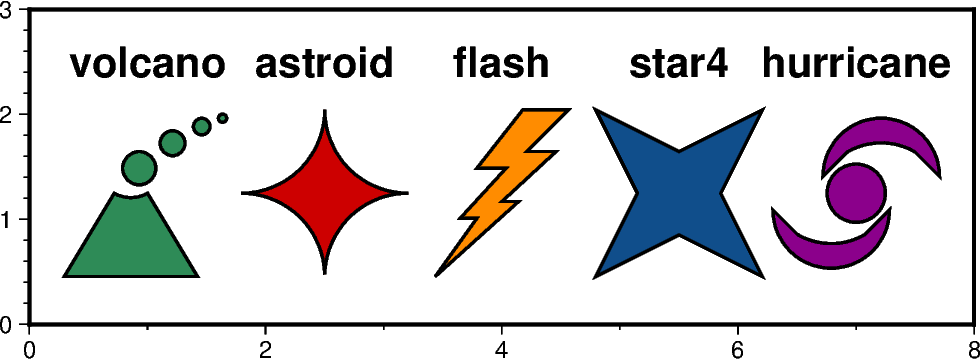
Out:
<IPython.core.display.Image object>
import pygmt
fig = pygmt.Figure()
fig.basemap(region=[0, 8, 0, 3], projection="X12c/4c", frame=True)
# define pen and fontstlye for annotations
pen = "1p,black"
font = "15p,Helvetica-Bold"
y = 1.25
fig.plot(x=1, y=y, style="kvolcano/60p", pen=pen, color="seagreen")
fig.text(x=1, y=y + 1.25, text="volcano", font=font)
fig.plot(x=2.5, y=y, style="kastroid/60p", pen=pen, color="red3")
fig.text(x=2.5, y=y + 1.25, text="astroid", font=font)
fig.plot(x=4, y=y, style="kflash/60p", pen=pen, color="darkorange")
fig.text(x=4, y=y + 1.25, text="flash", font=font)
fig.plot(x=5.5, y=y, style="kstar4/60p", pen=pen, color="dodgerblue4")
fig.text(x=5.5, y=y + 1.25, text="star4", font=font)
fig.plot(x=7, y=y, style="khurricane/60p", pen=pen, color="magenta4")
fig.text(x=7, y=y + 1.25, text="hurricane", font=font)
fig.show()
Total running time of the script: ( 0 minutes 2.081 seconds)